
10 Tips for a Successful and Cost Effective Audio Localization
Articles
・10 min read
Don’t Forget About Graphic Localization When Expanding Your Business Globally
When a picture is worth a thousand words, we rely on graphics to communicate a lot of information to our target audience. Technical documentation, marketing materials, web sites, and software often use many graphics in their content. For your international target audience correct Graphic Localization comes into play in order to get the message from these graphics across in every foreign market. Used incorrectly, graphics can make the localization and translation process more complicated, increasing both project cost and time‐to‐market. By optimizing your use of graphics in your source content, you can avoid these complications, saving money and time during the localization process.
During the localization process, you typically translate any text in the graphic. Graphic files are often big and cumbersome. It takes time to extract text out of the graphic and reinsert the translated text. You then have to move things around to make sure the translated text fits well in the graphic.
You can avoid this pain and reduce costs if you separate the text from the graphic, whenever possible. Create the text as a separate component on the page. You can achieve this by using callouts (these are references from the graphic to text within the document or other source file) – as shown in the examples below. This requires less work to localize, as the graphic text is part of the text flow and not a layer inside the graphic file. This ensures that the text appears in context for the linguist, and allows the text to be stored within the translation memory. Always keep the source art files so that you can manipulate them during the localization process.
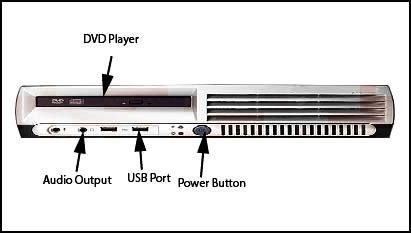
Example 1: This graphic embeds text within the graphic source file. After translation, text often expands, which causes text to overlap on top of other graphic elements, and thus requires manual repositioning of text and arrows.
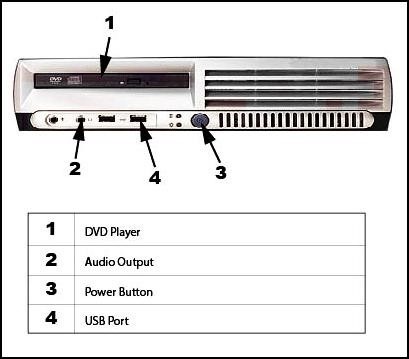
Example 2: This is the same graphic with numbered callouts or captions, which correspond to text in an adjacent table. Note that the table has enough room for text expansion. Even if text expands beyond that, it can now automatically wrap to a second line in the table cell, eliminating the need to manually reposition the individual elements.
Alternatively, if you must keep text in the graphic, ensure that the localization team has access to text layers in the original graphic file format. For example, to localize a GIF or JPEG file, provide the original Photoshop (.psd) source files, or any other layer‐based original format used to generate the final graphics. Include color palette information, preferred fonts, export or save settings, and any design specifications that were used to create the original graphics. If the text must be part of the graphic, position it so that there is plenty of space for text expansion.
Avoid the use of embedded graphics in documents. Some users of Microsoft Word and page layout programs like InDesign “drag and drop” graphics from a folder into the document window. Although this seems like a quick way to place a graphic on the page, this physically embeds the graphic in the document, with negative consequences including:
Increases the document file size with each embedded graphic
Increases the number of steps needed to process the document in each target language because of the need to extract and reinsert the graphics
Complicates the tracking and updating of graphics
Increases project time for lengthy file processing time due to unnecessarily large document file size
Instead, you should keep the graphics in an external folder and reference them in the master document. This process also allows you to reference the same graphic multiple times, in the same document, or in other documents, without having to replicate the graphic each time.
You achieve this by using the “from file” option when you import graphics into your original source documents. This creates a referenced graphic, with your document linking to the external file, not the actual graphic file itself. Keep your graphics together in a separate subdirectory of your document directory. Your localization partner can then mirror your directory structure to ensure that documents open properly with the linked graphics.
When you provide source files to a localization provider, it helps streamline the localization process if you include a document that lists all the referenced graphics, along with their respective formats. Provide information on the graphics, indicating those that require translation and those that do not, and where you reference the graphics in the master document. Also, include any special dpi (dots per inch) values and whether you resized the graphics.
Successful localization of graphics may require a cultural review of the graphic. Sometimes, an innocent icon in the US market may take on an unintended meaning in a target market outside the US. Cultural review examines how a target market interprets an image. Some graphics may be offensive, others sacred, or in some other way inappropriate for the context. For example, some cultures interpret a pointing finger (frequently used in cursors for hyperlinks, etc.) as a rude or insulting gesture. Work with your localization partner to make sure your graphics are culturally appropriate for the target markets.
When using text in a graphic, you have to consider how text expansion affects the graphic. When we translate English text, it often takes more characters in a target language – this is text expansion. Text expansion occurs during translation for a variety of reasons:
Many languages have equivalent words with more characters than English (sometimes twice as many characters)
Some languages avoid the use of abbreviations
Hyphenation rules and automatic line breaks vary by language
Documents often have screen captures that contain user interface components of an application, such as a dialog box or menu. If you translate the software, then you have to take screen captures of the translated user interface, replacing the original screen captures. The real estate available on a user interface screen is often limited, so you should work with your localization partner and software engineers to make sure they design the user interface with enough white space to allow for text expansion. Otherwise, the translated text on the user interface may be unintelligible.
Ensuring that your graphics are localization ready in your source document can save time and money for you during the localization process. Remember that each step you perform on a graphic in your source document has to be replicated by your localization partner for each target market. If you take three steps to use a graphic in English and you translate the document into five languages, you now have 15 steps. By working closely with your localization partner to establish graphics guidelines, you make the graphic localization process faster and cheaper.
Argos Multilingual – our mission is to provide high-quality innovative language solutions to our customers while being the most respected business partner in the localization industry. We provide a full range of language translation & localization services that cover all our clients’ needs. Contact Us and find out how we can help you with your next project on Graphic Localization!
What to read next...
Want to know more?
The latest industry news, interviews, technologies, and resources.
View all resourcesGet in touch
We are committed to giving you freedom of choice while providing subject matter expertise and customized strategies to fit your business needs.
Contact us