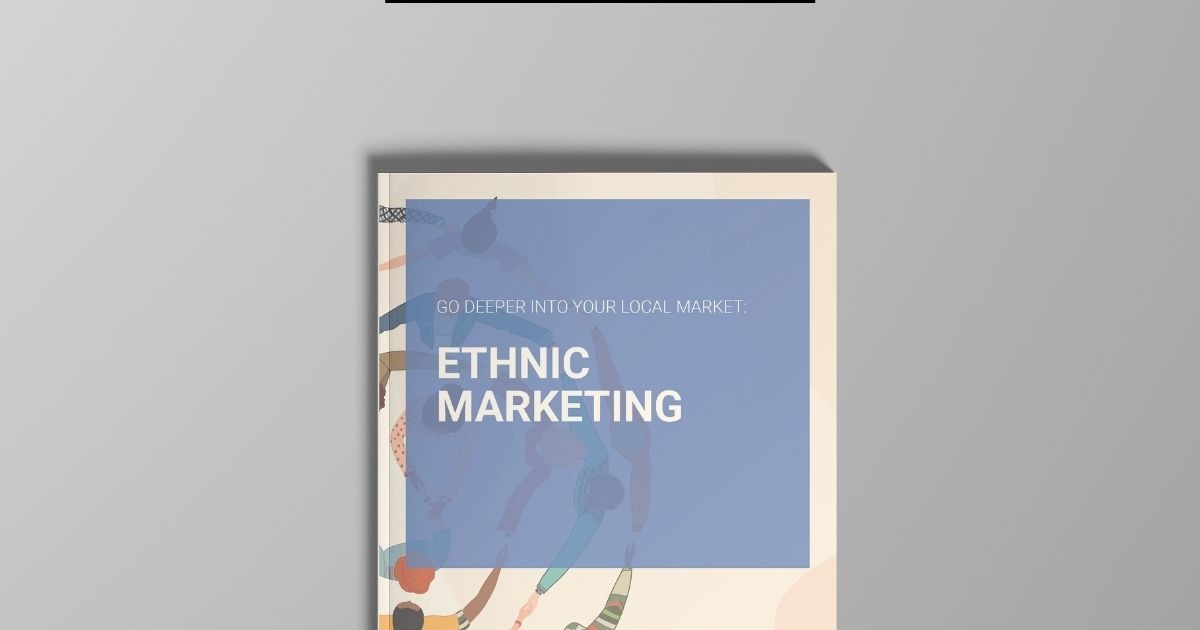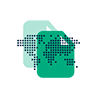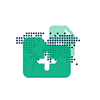Software Localization Services
Your customers expect functioning local language versions of the websites they visit and the apps they use. Only world-class software localization services can provide them.
Localization Engineering
In addition to handling technical translations and offering consulting and training to companies aiming to introduce translation memory systems, we also offer more sophisticated localization engineering services, including:
- Analysis of source material
- Product sizing
- Terminology setup
- Preparation of source materials
- Engineering and testing of software/websites
- Extraction of all translatable text from software/websites
- User interface resizing
- Compiling localized resource files into a running application
- Functionality testing of the localized software or website
- Final QA
- Creation of screen captures
Software Localization Testing
Taking software global means making an investment in localization and internationalization. We can help your applications behave the same way in every language and culture. Our software localization testing can dramatically reduce the risk of a product failing in the marketplace and drastically reduce support costs.
Learn more about software localization testing.
Rigi Technology
Argos Multilingual uses the Rigi platform to support the localization process. Rigi identifies software texts displayed on screen and links them to specific software resources and string IDs. Capturing UI screens and storing them as HTML previews creates opportunities to provide the translators and reviewers involved in software localization with complete context for each translated string, even if the same string is reused on multiple screens.
Rigi technology integrates seamlessly with other software translation tools like SDL Passolo or SDL Studio, and translators can access UI previews from centralized, cloud-based storage. The Rigi platform also can be used through a web portal – in-country reviewers do not have to install any additional software to see the UI screens dynamically translated into their target language. Reviewers can modify translations, leave comments or approve complete screens quickly in the browser of their choice.
Mobile Apps Localization
Our Systematic Mobile Apps Localization (SMAL) process is the first of its kind, and is based on a collection of best practices for the localization of mobile applications. Companies and developers around the world use our experience and localization services to fully test and localize user interfaces, on-screen commands, code, online help files, app stores, and marketing materials.
We have the experience needed to localize mobile apps quickly, and we understand that proper localization requires a sequential workflow that anticipates and removes potential problems before they can bottleneck localization steps and delay product launches. By performing multiple tests, we make sure that all the visual and language elements of your app will render correctly. We’re confident that our unique localization process will help your app reach the market ready for sale in a matter of days.
Section 508 Compliance
Section 508, an amendment to the United States Workforce Rehabilitation Act of 1973, is a federal law mandating that all electronic and information technology developed, procured, maintained, or used by the United States government be accessible to people with disabilities. It also happens to be smart practice for anyone making a website of any kind, as paying attention to the accessibility needs of your audience will inevitably increase your page views, boost your website statistics, and expand your target audience.
At Argos, we rely on multiple methods to make your site accessible for people with disabilities, including:
- Closed captioning and subtitles,
- Color allocation and contrast,
- Color schemes and page layout for seizure avoidance,
- Screen readers, which convert digital text into synthesized speech,
- Keyboard accessibility, where links, buttons, or input fields can be controlled with the tab, arrow, or other keys rather than mouse clicks,
- Alternative image text, which gives context to the images on the page that a disabled individual cannot see by providing screen reader software with texts to read aloud,
- Alternative text for videos, which allows screen reader software to describe an embedded video.
Want to learn more?
Ready to get started?
We are happy to answer any questions you have and get your project on its way.